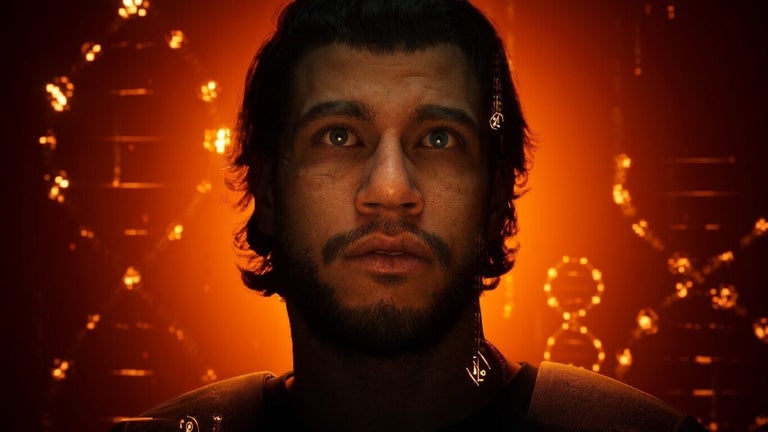A remote access tool built for control and convenience
Remote Utilities Host is a remote desktop application designed to provide secure, unattended access to computers. Used by IT teams, help desk technicians, and system administrators, it allows full control over remote devices for support, maintenance, or management. With a generous free tier and solid feature set, it suits both personal users and growing businesses looking for flexible access tools.
Its freemium model supports up to 10 remote endpoints for non-commercial use. This makes it ideal for smaller teams, while premium plans unlock broader deployment and more advanced controls. Though primarily Windows-focused, it still offers limited mobile and cross-platform access for on-the-go viewing.
How does Remote Utilities Host support remote control?
Remote Utilities Host enables full remote desktop control through multiple connection methods, including direct IP, Internet ID, and LAN discovery. These options ensure stable access across varied network types, whether you're supporting a nearby office or a remote client across the globe. Once connected, users can view live screens, control mouse and keyboard input, transfer files, and manage multiple monitors. Advanced tools like remote reboots, command line access.
The host component runs on Windows, but users can initiate remote viewing sessions via mobile apps or a web browser. Integration with Active Directory allows IT teams to manage users and devices across an organization efficiently. Granular permissions and role-based access controls protect sensitive systems by defining who can access what. Unattended access setup is straightforward.
Performance remains consistent for standard remote support needs. In testing, latency was low, and screen response stayed smooth during routine tasks like file navigation, software setup, and system monitoring. Heavier visual loads, such as video playback or graphic-intensive apps, may show some lag, but the platform remains reliable. Its low system resource usage also makes it a good fit for older or less powerful machines, reducing strain during always-on sessions.
Is Remote Utilities Host a reliable remote desktop solution?
For users seeking secure, unattended access to remote Windows computers, Remote Utilities Host offers a stable and cost-effective option. While the interface is dated and cross-platform host support is limited, its strong remote control features, low latency, and enterprise-ready options make it a practical tool for IT professionals and small teams.